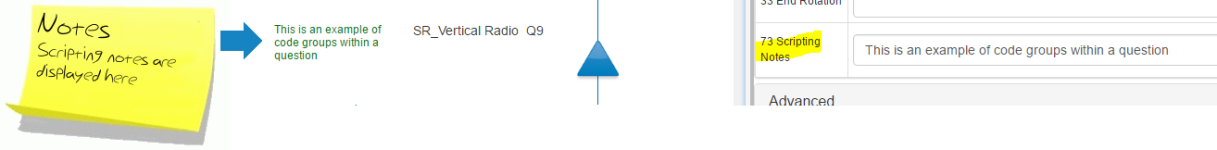73 Scripting Notes
What Is It?
Survey Shaperr allows you to make notes on individual questions at any time, displaying them in the Designer Pane. Scripting Notes are optional, and have a variety of uses (e.g. flagging issues that need to be resolved, messages or instructions for other users with access to the survey). These notes are only visible in the middle panel, they are not visible to survey respondents. Note: you may need to check the Display Filter box in the User Preferences in order to see the labels in the flowchart.
How Do I Use This?
Enter any comments or notes relating to the question into the Scripting Notes field in the Properties Pane. These comments will be displayed to the left of the object in the Designer Pane in green text.
Note: If you have a small screen, you may need to adjust the width of the Designer Pane in order to see the scripting notes.